Understanding PostgreSQL Connection Strings
By dbx Team on 2024-09-02
What is a Connection String?
A connection string is a compact way to specify all the parameters needed to connect to a PostgreSQL database. It's a single line of text that includes details like the host, port, database name, username, and password.
What Is The Basic Format For A Postgres Connection String?
The most common format for a Postgres connection string is:
postgresql://[user[:password]@][host][:port][/database][?parameter1=value1&...]
What Are The Essential Components of a Postgres Connection String?
- Host: The server where your database is located
- Example:
localhostor an IP address
- Example:
- Port: The network port for the database (default is 5432)
- Example:
:5432
- Example:
- Database: The name of the specific database you're connecting to
- Example:
/mydb
- Example:
- Username: Your database user account
- Example:
user
- Example:
- Password: Your database user password
- Example:
password
- Example:
Putting It All Together
A complete connection string might look like this:
postgresql://user:password@localhost:5432/mydb
Pooling vs Non-Pooling URLs
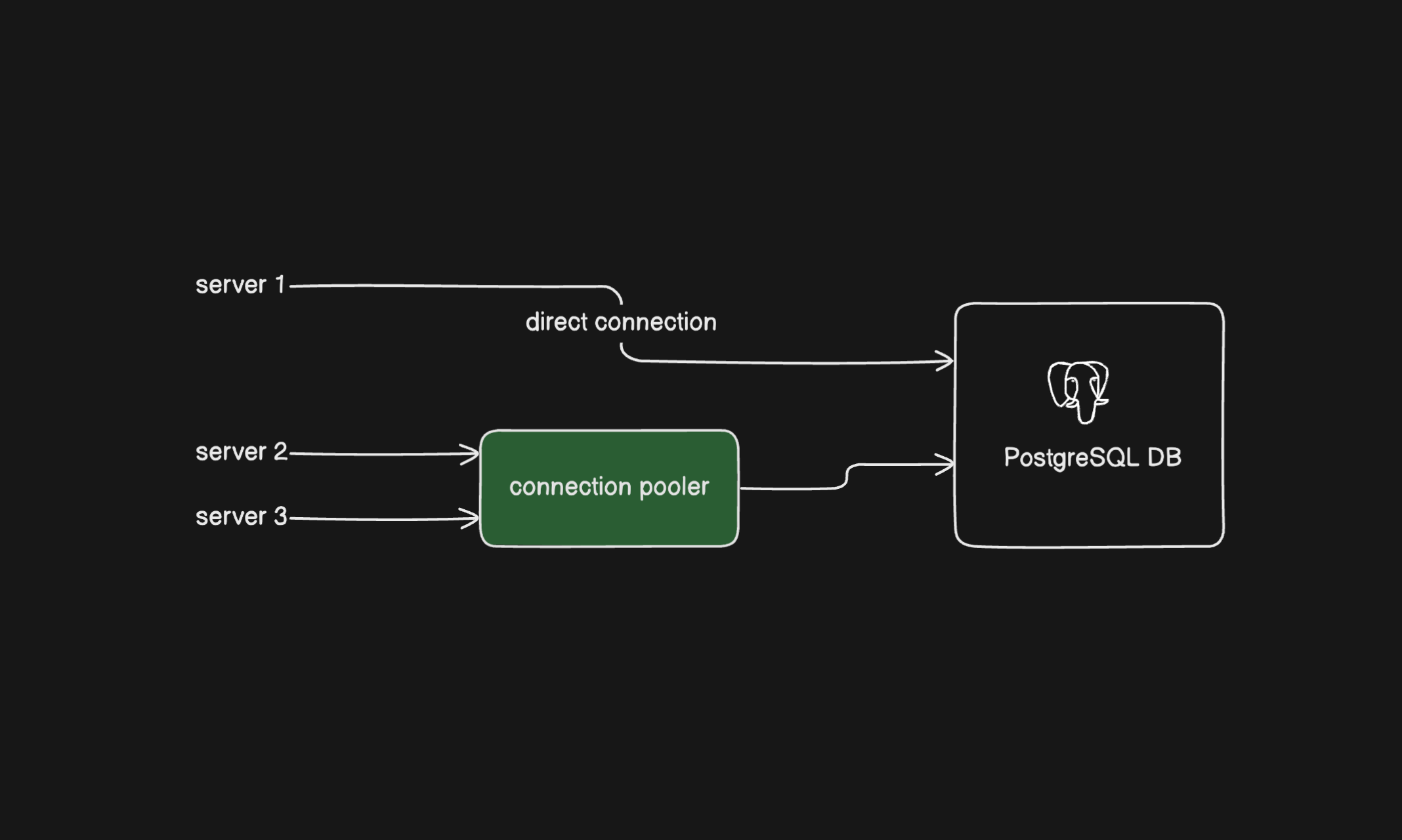
Connection strings can be categorized into two types based on how they handle database connections:
Non-Pooling URLs
- Establish a new connection for each database operation
- Typically used in simple applications or scripts
- Example:
postgresql://user:password@localhost:5432/mydb
Pooling URLs
-
Maintain a pool of reusable connections
-
Improve performance in high-concurrency scenarios
-
Often indicated by a different prefix or additional parameters
-
Example:
postgresql+pool://user:password@localhost:5432/mydb
How To Connect To A Postgres Database Using JavaScript/TypeScript
- Install the "postgres" npm package:
npm install postgres
- Create a new JavaScript or TypeScript file and add the following code:
import postgres from 'postgres'
const sql = postgres('postgres://username:password@host:port/database', {
host: 'localhost',
port: 5432,
database: 'database_name',
username: 'database_user',
password: 'user_password',
ssl: false,
max: 10,
})
async function getUserById(id) {
const result = await sql`
SELECT * FROM users WHERE id = ${id}
`
return result[0]
}
async function main() {
try {
const user = await getUserById(1)
console.log(user)
} catch (error) {
console.error('Error fetching user:', error)
} finally {
await sql.end()
}
}
main()
-
Replace the connection string and options with your actual database credentials.
-
Run the script:
node your-script.js
How To Connect To A Postgres Database Using Python
- Install the psycopg2 library:
pip install psycopg2
- Create a new Python file and add the following code:
import psycopg2
from psycopg2.extras import RealDictCursor
params = {
"host": "localhost",
"database": "database_name",
"user": "database_user",
"password": "user_password",
"port": 5432
}
def get_user_by_id(user_id):
conn = None
try:
conn = psycopg2.connect(**params)
cur = conn.cursor(cursor_factory=RealDictCursor)
cur.execute("SELECT * FROM users WHERE id = %s", (user_id,))
return cur.fetchone()
except (Exception, psycopg2.Error) as error:
print("Error connecting to PostgreSQL database:", error)
finally:
if conn:
cur.close()
conn.close()
user = get_user_by_id(1)
print(user)
-
Replace the connection parameters with your actual database credentials.
-
Run the script:
python your_script.py
Optional Parameters
You can add optional parameters to the end of your connection string using ? followed by key=value pairs:
sslmode=require: Force SSL connectionapplication_name=myapp: Set a name for your application in database logs
Example:
postgresql://user:password@localhost:5432/mydb?sslmode=require&application_name=myapp
Best Practices
- Security: Avoid putting passwords directly in connection strings, especially in code repositories
- Environment Variables: Use environment variables to store sensitive information
- URL Encoding: Special characters in usernames or passwords should be URL encoded
- Connection Pooling: Use connection pooling for better performance in high-traffic applications
- Load Balancing: For AWS RDS users, utilize both writer and reader endpoints appropriately
Troubleshooting Tips
- Double-check host and port settings
- Ensure the database name is correct
- Verify your username and password
- Check firewall settings if connecting to a remote database
- For AWS RDS users, make sure you're using the correct endpoint (writer/reader) for your operation type